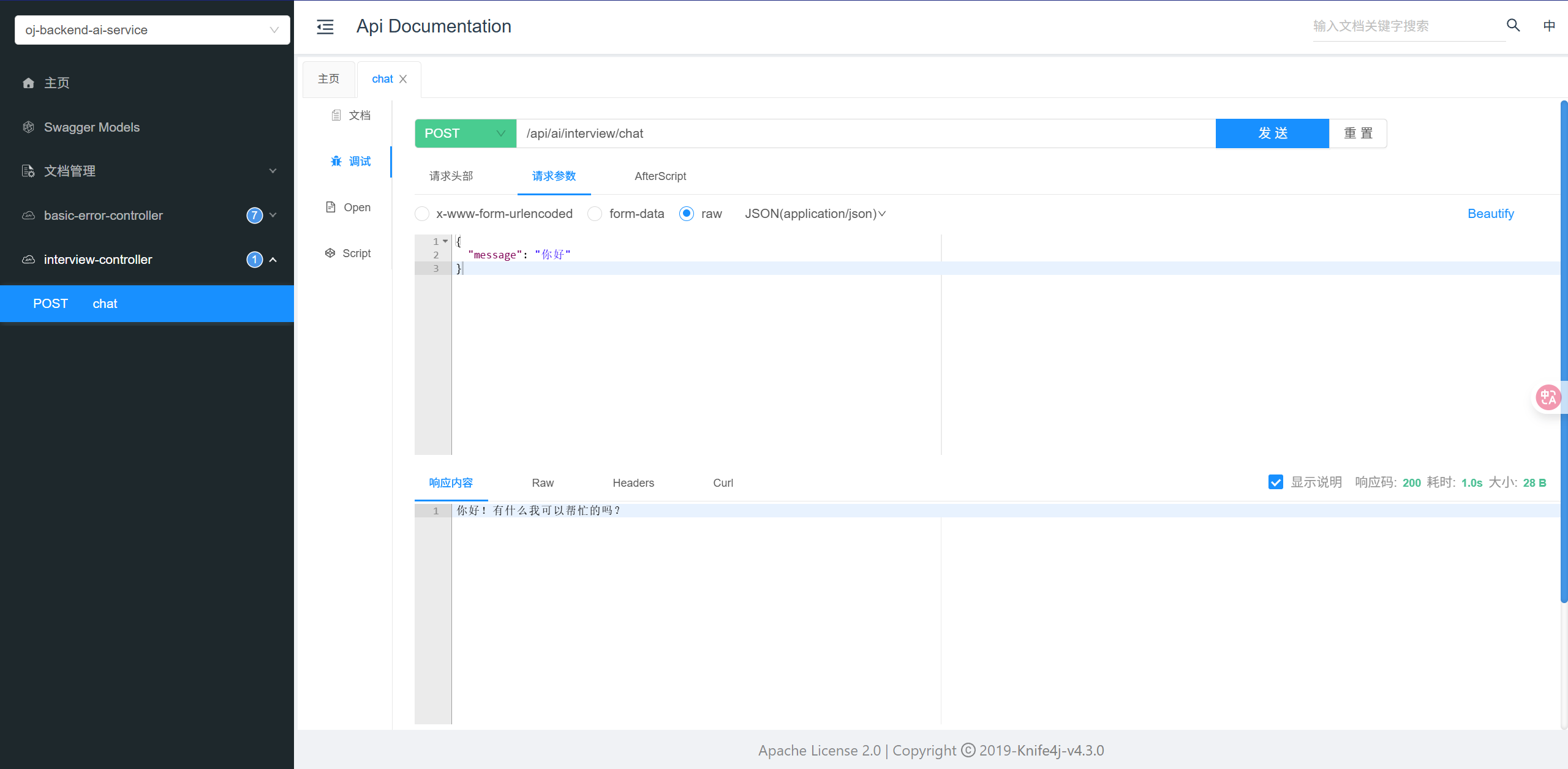2025/10/2大约 1 分钟
JDK8项目中引入千问AI
因为SpringAI和JDK17绑定,所以不能够使用SpringAI,只能通过HTTP请求来完成对大模型的调用
1)引入千问SDK
<dependency>
<groupId>com.alibaba</groupId>
<artifactId>dashscope-sdk-java</artifactId>
<version>2.21.1</version>
<exclusions>
<exclusion>
<groupId>org.slf4j</groupId>
<artifactId>slf4j-simple</artifactId>
</exclusion>
</exclusions>
</dependency>2)配置API
ai:
dashscope:
api-key: sk-xxxx3)定义通用调用AI的方法
@Component
public class AiManager {
private static final Logger log = LoggerFactory.getLogger(AiManager.class);
@Value("${ai.dashscope.api-key}")
private String apiKey;
public String doChat(String userMessage) throws NoApiKeyException, InputRequiredException, ApiException {
// 终极调试:打印即将使用的 API Key
log.info("Attempting to use DashScope API Key: '{}'", apiKey);
// 在新版SDK中,仍然建议在调用前设置API Key
Constants.apiKey = apiKey;
Generation gen = new Generation();
// 1. 创建消息列表
Message systemMsg = Message.builder().role(Role.SYSTEM.getValue()).content("You are a helpful assistant.").build();
Message userMsg = Message.builder().role(Role.USER.getValue()).content(userMessage).build();
// 2. 构建请求参数,替代旧的 MessageManager
GenerationParam param = GenerationParam.builder()
.model(Generation.Models.QWEN_PLUS) // 指定模型,例如 qwen-plus
.messages(Arrays.asList(systemMsg, userMsg)) // 将消息列表传入
.resultFormat(GenerationParam.ResultFormat.MESSAGE) // 设置返回格式为消息
.build();
// 3. 调用并获取结果
GenerationResult result = gen.call(param);
return result.getOutput().getChoices().get(0).getMessage().getContent();
}
}4)写Controller层,进行网络交互
@RestController
@RequestMapping("/interview")
public class InterviewController {
@Resource
private AiManager aiManager;
@PostMapping("/chat")
public String chat(@RequestBody Map<String, String> request) {
String message = request.get("message");
if (message == null || message.isEmpty()) {
return "消息不能为空";
}
try {
return aiManager.doChat(message);
} catch (Exception e) {
// 在实际应用中,这里应该记录更详细的日志
e.printStackTrace();
return "AI 服务调用失败";
}
}
}5)Swagger测试